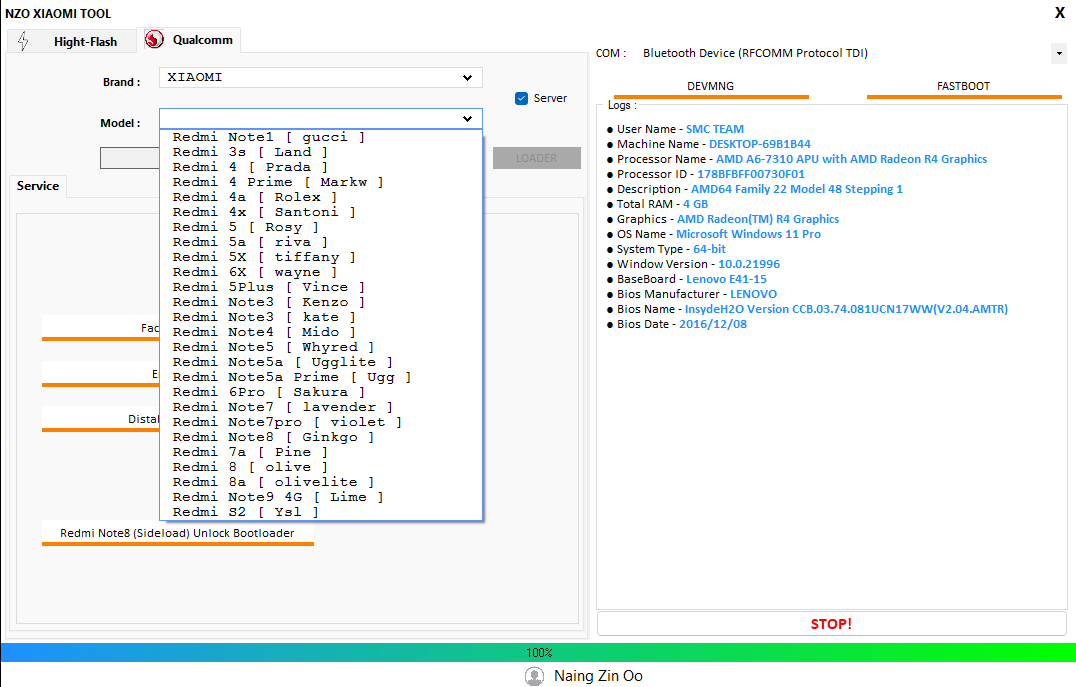Nzo Xiaomi Tool New Update Global First Download Free 2024
Are you looking for the NZO Xiaomi Tool 2024 version that is the most recent? No need to search anymore! With numerous useful capabilities for Xiaomi devices, such as factory resets, erasing FRP/FRPP removal, disabling Mi Cloud/cloud service provisioning, and unlocking the bootloader for Redmi Notes, this strong tool has you covered!
Nzo Xiaomi Tool Features
With the help of High Flash (choices), you can flash your device with a variety of choices, including deleting the FRP lock, protecting the EFS partition, avoiding anti-rollback protection, and selecting between flashing all modes or XML. You can even reboot your device after flashing. Additionally, you have the option to flash in fastboot or EDL mode.
Factory Reset: By using this option, you can put your device back to its original factory settings, wiping off all data and settings.
Erase FRP: This function allows you to get rid of the Factory Reset Protection (FRP) on your device. Thanks to the Factory Reset Protection (FRP) security feature, unauthorised users are unable to reset your device to its factory default condition.
Disable Mi Cloud: Using this function, you can take use of Xiaomi device's ability to disable Mi Cloud. Mi Cloud is a cloud storage solution that lets you synchronise and backup your files.
Redmi Note (Sideload) Unlock Bootloader: With the help of this function, you can use sideload mode to unlock the bootloader on your Redmi Note cellphone. With root access to your smartphone, you may now install custom ROMs and carry out more sophisticated operations.
NZO XIAOMI TOOL 2024 Supports A Wide Range of Models, including:
- Redmi Note [ gucci ]
- Redmi 3s [ Land ]
- Redmi 4 [ Prada ]
- Redmi 4 Prime [ Markw ]
- Redmi 4a [ Rolex ]
- Redmi 4x [ Santoni ]
- Redmi 5 [ Rosy ]
- Redmi 5a [ riva ]
- Redmi 5X [ tiffany ]
- Redmi 6X [ wayne ]
- Redmi 5 Plus [ Vince ]
- Redmi Note3 [ Kenzo ]
- Redmi Note3 [ kate ]
- Redmi Note4 [ Mido ]
- Redmi Note5 [ Whyred ]
- Redmi Note5a [ Ugglite ]
- Redmi Note5a Prime [ Ugg ]
- Redmi 6Pro [ Sakura ]
- Redmi Note 7 [ lavender ]
- Redmi Note7pro [ violet ]
- Redmi Note8 [ Ginkgo ]
- Redmi 7a [ Pine ]
- Redmi 8 [ olive ]
- Redmi 8a [ olivelite ]
- Redmi Note 9 4G [ Lime ]
By clicking the download button in the section below, you can get NZO XIAOMI TOOL 2024 from my site by visiting the developer's website or other software websites. This software works perfectly with Windows XP, Windows Vista, Windows 7, Windows 8, Windows 8.1, and Windows 10 (32- and 64-bit versions). Before using the tool, make sure you have enabled USB debugging on your device and installed the required drivers. You should also create a backup of your data before doing anything on your smartphone, as some features may erase it or violate your warranty.
Download Link:
Download NZO XIAOMI TOOL 2024: [Setup Password: NZO]
A strong and free tool for Qualcomm Android devices, particularly Xiaomi smartphones, is NZO XIAOMI TOOL 2024. It provides a multitude of options to assist you in unlocking, flashing, repairing, and customising your device. You should give NZO XIAOMI solution 2024 a try if you're searching for a straightforward and efficient solution to manage your device. You're not going to be let down.