Download UMT Ultimate MTK Tool [New v0.2 Version] Latest Setup
It enables users to repair a variety of issues, including reading the information, fixing basebands, removing screen locks, enabling diagnostics, enabling meta mode, unlocking FRP, reading and flashing firmware, IMEI repair, unlocking networks, unlocking MI accounts, removing screen locks, Auth bypass, QCN read/write, and so on.
UMT UltimateMTK Tool v0.2 Latest Setup
The procedure is also quite simple; all you have to do is run UMT UltimateMTK Tool on your computer, select the function, and connect the device to the PC by following the log screen information. The tool will now detect the phone and begin the unlocking process, and that's all there is to it.
UMT UltimateMTK Tool [New v0.2 Version] Latest Setup
UMT UltimateMTK2 Tool v0.2 now includes a slew of new features and supports over 160 new Android devices. It works with Windows XP, Windows 7, Windows 8, Windows 8.1, and Windows 10. (32-bit & 64-bit).
UMT UltimateMTK Tool V0.2 Latest Setup Download (All Version-2023)
Install UMT Support Access and the Ultimate Multi Tool setup version on your computer to register your hardware dongle. If you need to download the UMT Dongle Tool (Ultimate Multi Tool), you can do so from this page.
What is Ultimate Multi Tool?
UMT UltimateMTK Setup is a comprehensive package for quickly and expertly repairing any Android phone. It not only allows you to flash firmware, but it also allows you to Repair Boot, Read Information, Reset Locks, Format FS, Read Pattern, Enable Diag, Root Android, Reset FRP, Custom DA, Flash QRI, Disable Screen Locks, Reset QCN, Repair IMEI, Meta Factory, and FRP Reset, among other things.
In the following sections, we will show you how to install and activate UMT MTK Tool v0.2, as well as the step-by-step process to easily unlock your MTK phone.
Download UMT UltimateMTK Tool Setup Latest Setup [New v0.2 Version]
Before downloading please check the software version of your UMT UltimateMTK Setup Tool, because UMT Tool MTK comes with an auto Update option with user permissions.
If you are using an old version of this tool then download the latest updated version from below The Download Link we Updated on (01/01/2023)
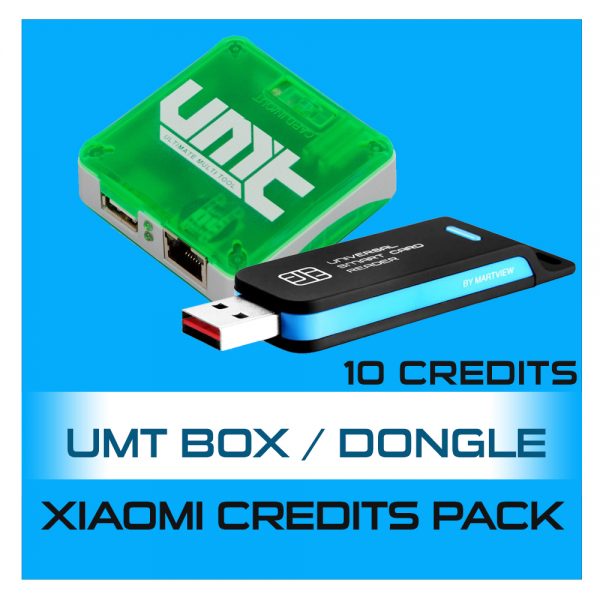
![Download UMT UltimateMTK Tool [New v0.2 Version] Latest Setup Download UMT UltimateMTK Tool [New v0.2 Version] Latest Setup](https://blogger.googleusercontent.com/img/b/R29vZ2xl/AVvXsEgzqcjiPGUUce6CRMgGbXY34V4lcgLZS5Uks0k8FlAjqXFZxXwanu79VZLybx_SrjCE-K5-ymfZtnKL4-TIYC4b021H-BRUe9UNUhaKRPm4HmInxDKm0t5Mjmsw0P42eqWsBJIMkxPN38_DTlMnwg6vUcKTcTZeXo_qCgD9EeWRoerzaJ7yulnAxK6w_Q/s16000-rw/images%20-%202023-01-31T011044.183.jpeg)